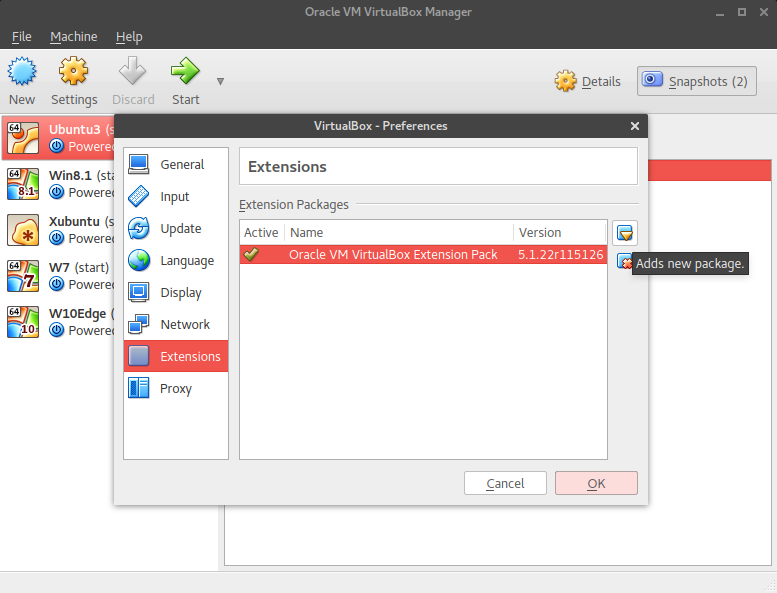Install VirtualBox¶
Linux¶
Download and follow the installation instructions from here: https://www.virtualbox.org/wiki/Linux_Downloads
Windows¶
Download and follow the Windows installation instructions.
Macintosh¶
Download and follow the Mac installation instructions.
Install VirtualBox Extension Pack¶
Independently from which OS you use as host, you need to install the same VB Extension Pack to enable support for USB 2 & 3 devices and other features.
Download the VirtualBox Extension Pack.
Go to File - Preferences - Extensions in the VirtualBox main menu.
Load the extension file in the pane on the right and close the Preferences.